Saturday, March 11, 2017
How can one download YouTube videos Android Pc Windows phone without any software
How can one download YouTube videos Android Pc Windows phone without any software
You can download YouTube video without installing any plugin or app. Just follow the below steps:

1. Go to youtube and open the video that you want to download. This see screenshot below.

2. Got to the address bar and add "ss" without the qoutes and spaces just in front of the "y" in youtube.
For example:
NormalUrl= https://m.youtube.com/watch?v=Bo6INE0H25s
Urlwith"ss" =https://ssyoutube.com/watch?v=Bo6INE0H25s
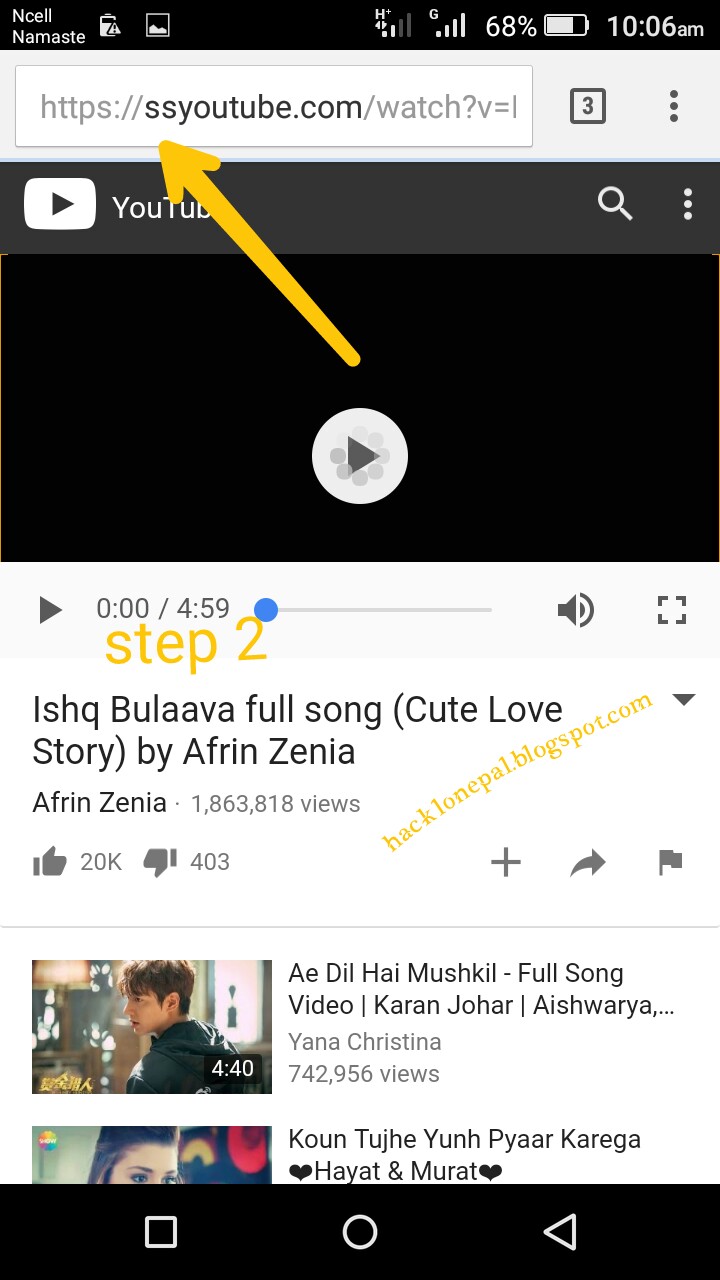
3. Finally, this opens a new page that has different formats of the video that you want to download like, mp4, flv, 3gp and others. Choose your preferred format. This will automatically start downloading your video. Also see the screenshot below.
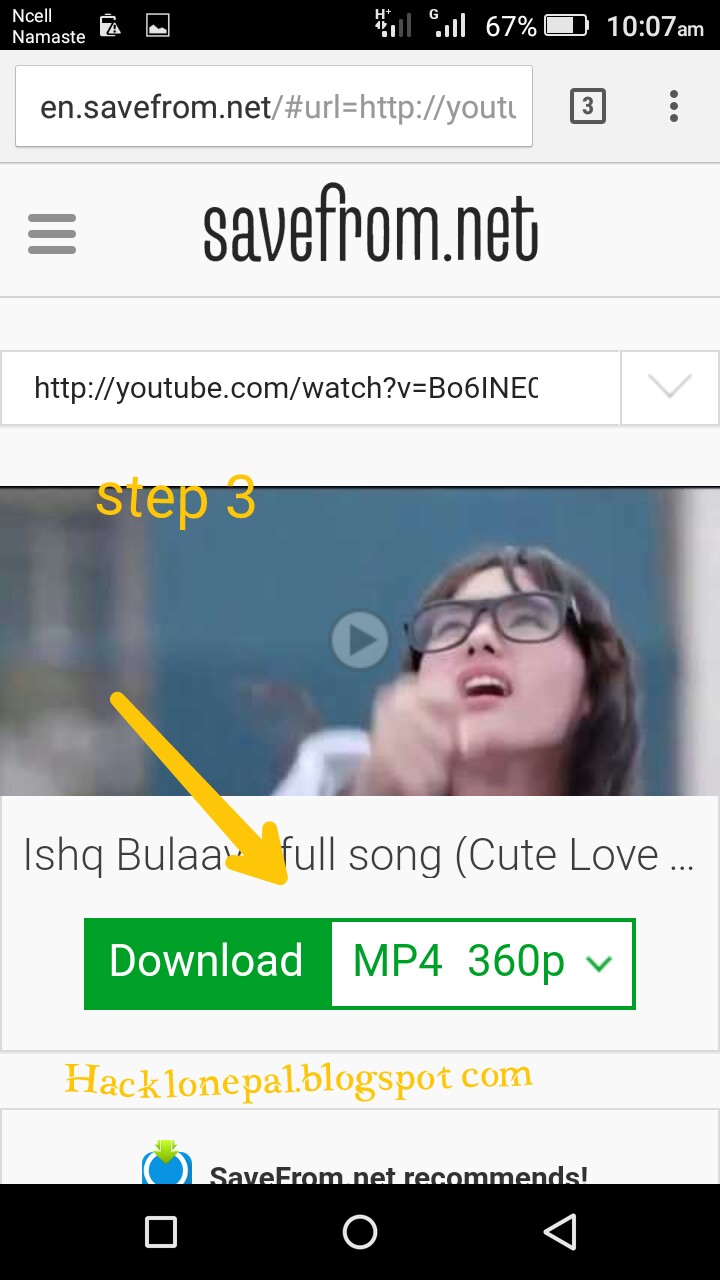
NOTE: These screenshots are made with Android Phone. However, that does not mean that it works only on Android phones. As I have said before, you can use this on your pc, symbian, java, windows among others. Meanwhile, for those using PC/Android, you can alternatively use IDM/tubemate to download from youtube.
Go to link download