Monday, April 24, 2017
How to use Droidvpn on Ncell for free Internet
How to use Droidvpn on Ncell for free Internet
In this new tutorial we are going to share the new configuration of DroidVPN which will help you to have free internet in your Android devices, regardless of where you live. We hope this tutorial works as well as It did for us and many others.
Requirements for success
1. You must have 4.0 or higher Android version or a rooted device
2. You should not have mobile balance or it will be consume
3. You need to have an active data plan, but this must be 0 MB
4. We need to open an account at the official website of the DroidVPN App
Steps
1. Download and install Droid vpn from
2. After successfully install droidvpn app in your android phone, and sign up in it with your account. after that, follow below steps.
3. After Sign into your app, now it will show a dialog box, that is this app is trusted, then tick i trust this app, and hit ok
4. After that, it will open main screen of the app, and then in top right corner of the app, and select Settings Icon
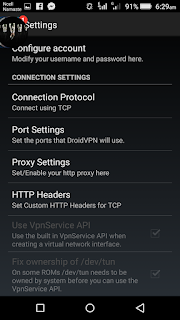
5. Now, Select Connection Protocol Option from there and select weather UDP or TCP port is open. in my case, TCP port 443 is opened in my country.
6. After Enter TCP / UDP port successfully, select HTTP Headers from menu.
7. Enter below code in the box
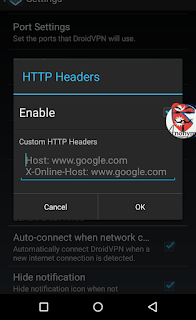
Host: t.co
X-Online-Host: t.co
We have entered t.co because this site is free from Ncell officially.
8. After that hit save, and Turn on internet from your ncell sim card.
9. Go back to main screen of the app, and select Big Button, and it will connect.
And you are done ! Now you are using Free Internet With Droidvpn in your Ncell sim card.

So guys, this was the easy guide for use how to use droidvpn for Ncell . You can use this trick in your Ncell sim cards, and enjoy free internet. remember that this trick will work only in 0 balance, and without any data packs. speed will also be very low. you can use only 250 Mb daily from this trick. if you use more, then this trick will block in your sim card. so use this trick, and also checkout Idea Droidvpn trick.
Go to link download